SDRuno stores and recalls frequencies from a local .s1b “bank” file. The s1b file is used by the SDRuno Memory panel.
SDRuno Banks are not proprietary. It is a common CSV text file. (Page 72 of the SDRuno manual)
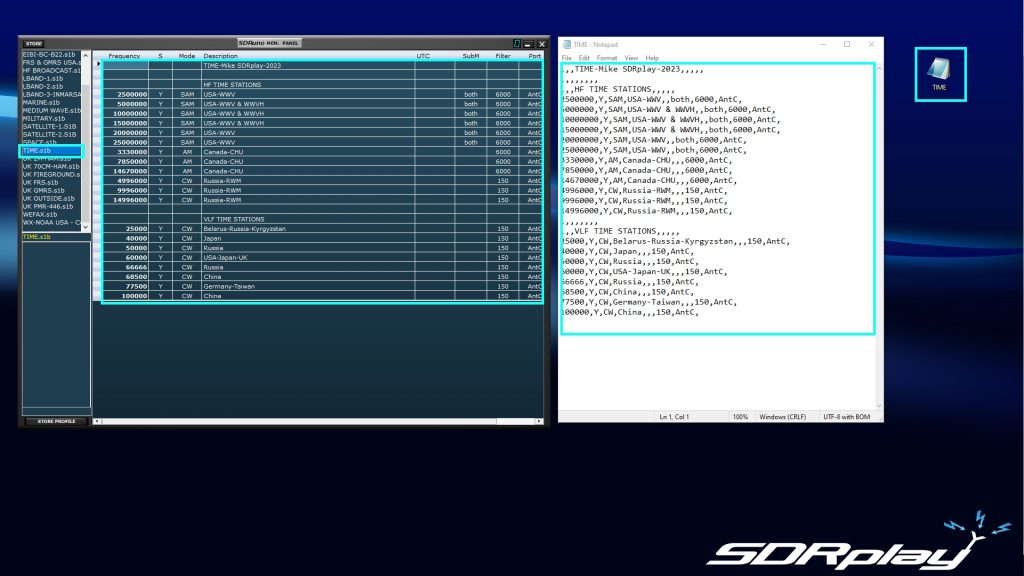
Setting a bank location on your computer.
First, I recommend making a new folder in My Documents, naming it “SDRuno” This will be the folder and location all SDRuno s1b files live in.
After creating the SDRuno folder, you must point to that location in SDRuno Memory Panel.
To point to the folder location.
° Right click the upper left half of the Memory Panel divider.
° Left click Select banks folder.
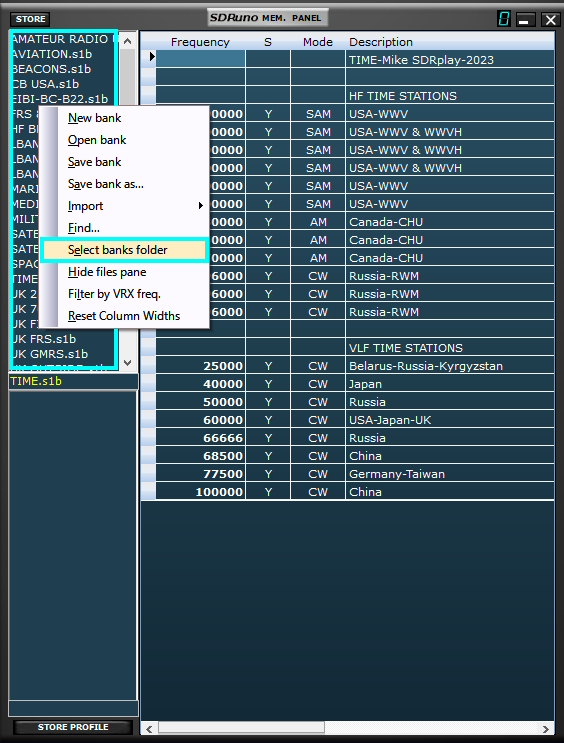
° Point to the SDRuno folder under My Documents and click OK.
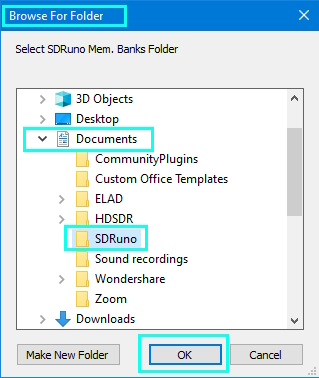
Now SDRuno will know which location and folder to use in order to read and or store banks into.
Create a new bank.
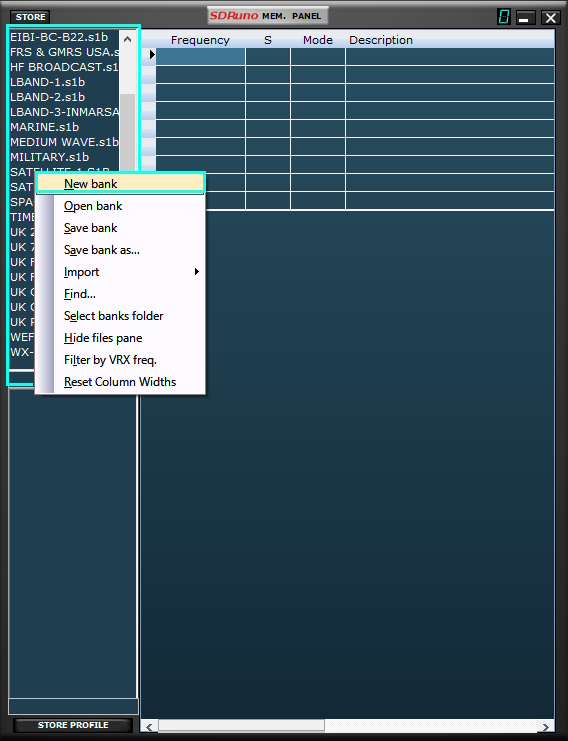
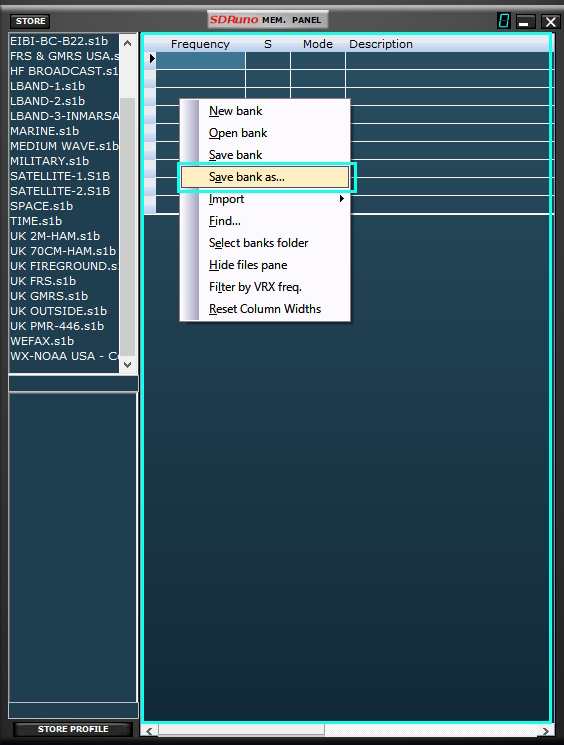
° Right click the upper left half of the Memory Panel divider.
° Left click Select New bank.
° Right click the upper left half of the Memory Panel divider.
° Left click Save bank as..
° Give the bank a meaningful name.
Storing a frequency
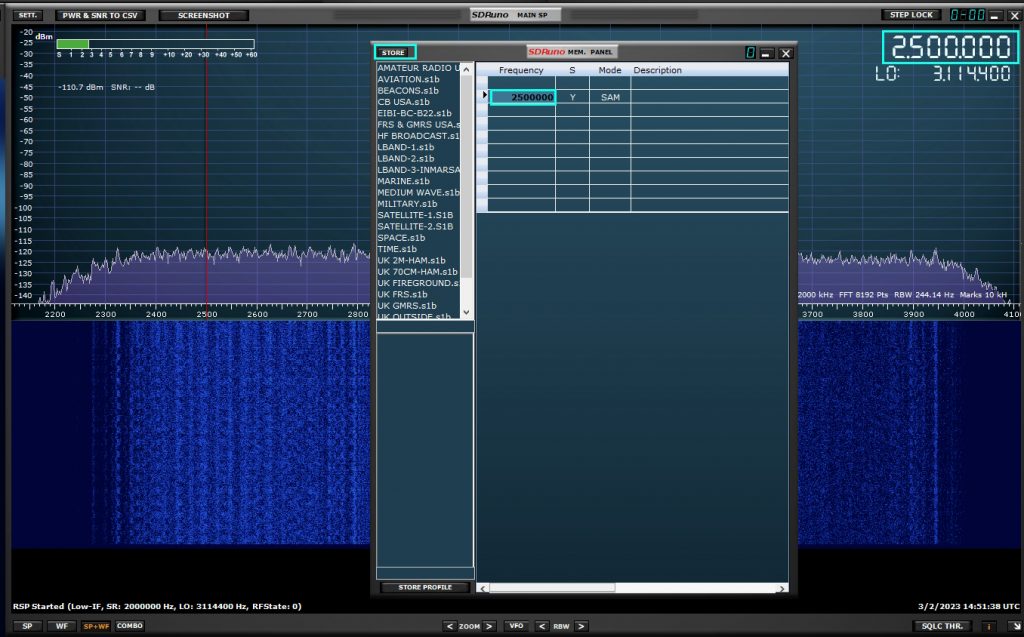
The quickest way to store a frequency into a newly created bank is by clicking the STORE button on the top left of the Memory panel.
This will place the current tuned frequency (RX Control panel) into the bank that is currently selected.
Advanced Memory panel options are outlined, starting on Page 67 of the SDRuno manual,
Remember to always save your bank after any frequency addition or bank edit.
Additional resources:
° The SDRuno Memory panel.
https://youtu.be/TzLhOci-BjQ
° SDRuno memory bank files.
https://youtu.be/e8nX_m2mkSI
° Import the free EiBi HF database into the SDRuno Memory panel
https://youtu.be/ZJlfxaudaNI
° My personal banks available for download
https://www.sdrplay.com/sdrplayhamguides/