After installing SDRuno, reboot your PC and connect the RSP to a USB 2.0 port on your PC.
Double click the SDRuno shortcut on your desktop. SDRuno will now load.
After loading, you will see multiable SDRuno panels.



Each panel in SDRuno serves a specific function, which I will explain in future posts.
To “Power On” your RSP in SDRuno also known as “Starting the stream”.
° Click the Green PLAY! button on the MAIN panel of SDRuno (the Main panel is on the top left). This will start the steam.
° To “Power Off” also known as “Stopping the stream” click the Red STOP button on the Main panel of SDRuno.
° To close and exit SDRuno, click the top right [X] on the Main panel of SDRuno.
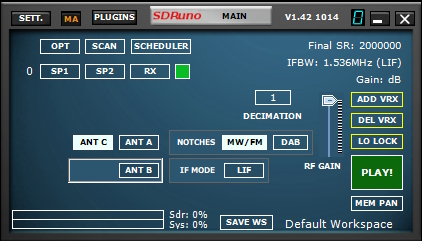
Start the stream, click the Green PLAY! button.
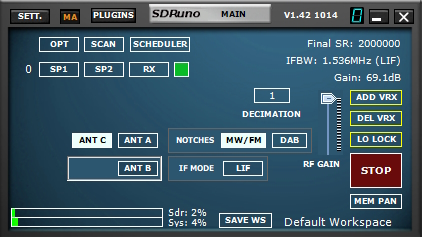
Stop the stream, click the Red STOP button,.
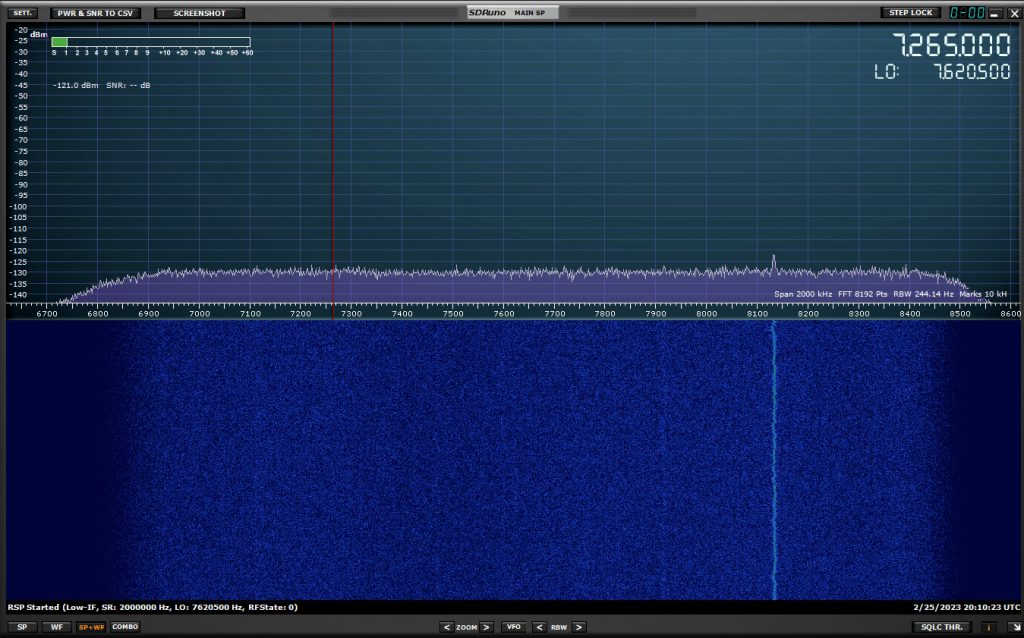
After clicking PLAY!. The stream will start. The device is now “Powered On” The MAIN SP panel, also known as “The main spectrum” will activate.
The upper half of the MAIN SP displays the frequency domain and the lower half represents the time domain.
Note: Specific panels will auto populate based on your display resolution. Please see How To #6 and Page 45 of the SDRuno manual,