You can set the reception mode of the RSP using SDRuno in two ways.
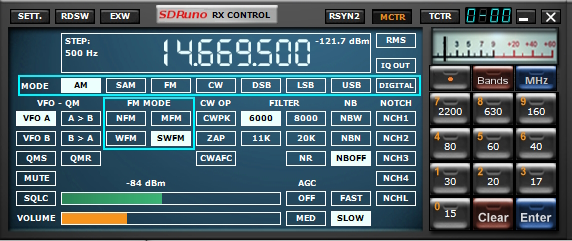
1: Clicking on one of the mode buttons available on the RX control panel to match the transmission being received.
Note: FM has sub-modes. These sub-modes are:
° Narrow bandwidth FM
° Medium bandwidth FM
° Wide bandwidth FM
° Stereo Wide bandwidth FM.
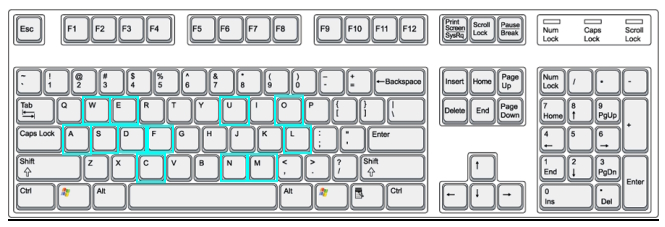
2: Using one of the SDRuno keyboard shortcuts to select the mode.
Noite: FM has sub-modes. Select FM first (F key) and then select the sub mode (M, N, O or W)
A AM. (mode)
C CW. (mode)
D DSB. (mode)
E DIGITAL. (mode)
F FM. (mode)
L LSB. (mode)
M Medium bandwidth FM. (sub-mode)
N Narrow bandwidth FM. (sub-mode)
O Stereo Wide bandwidth FM. (sub-mode)
S SAM. (mode)
U USB. (mode)
W Wide bandwidth FM. (sub-mode)
(Pages 16 & 48 of the SDRuno manual)